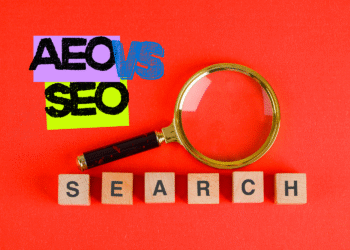Google Maps has become vital for businesses aiming to attract local customers. When users search for products or services in a specific area, Google Maps displays nearby businesses, making it an essential tool for increasing visibility and driving foot traffic. Ranking high on Google Maps is key for capturing local search traffic, but it requires understanding Google’s algorithm, optimizing your business listing, and applying various SEO strategies.
This guide will walk you through the steps to enhance your Google Maps ranking and leverage this powerful platform to your advantage.
Claim and Optimize Your Google My Business (GMB) Listing
The first and most crucial step to ranking on Google Maps is claiming your Google My Business (GMB) listing. This listing acts as your business’s digital identity on Google, containing essential information about your location, contact details, services, and more.
How to Claim Your GMB Listing:
- Visit the Google My Business website.
- Sign in with your Google account.
- Search for your business name and select your listing, or click “Add Your Business” if it’s not already there.
- Confirm your ownership by completing the verification steps. Google typically sends a postcard with a verification code, though sometimes they provide phone or email verification options.
Optimizing Your GMB Listing:
Once you’ve claimed your listing, the next step is to optimize it:
- Complete All Fields: Ensure all sections are filled out accurately. Include your business name, address, phone number, website URL, and business category.
- Add a Description: Describe your business in a way that’s both informative and engaging. Use relevant keywords naturally, as this can help with search visibility.
- Select Relevant Categories: Choose primary and secondary categories that closely match your business offerings. This helps Google understand what your business does and improves your chances of appearing for related searches.
- Add Photos and Videos: Visual content is essential for engaging potential customers. Upload high-quality images and videos of your business, products, services, and team. Regularly updating these visuals shows that your business is active and credible.
- Include Your Business Hours: Make sure your operating hours are accurate and include any holiday hours.
- Enable Messaging: Google offers a messaging feature that lets customers contact you directly through your GMB listing. Enabling this feature can increase engagement and lead generation.
- Ensure NAP Consistency Across the Web
NAP stands for Name, Address, and Phone Number. For your business to rank higher on Google Maps, this information must be consistent across all platforms where your business is listed, such as social media profiles, local directories, and your website.
Tips for NAP Consistency:
- Use the same format for your business name, address, and phone number on all platforms. Even minor differences, such as abbreviating “Street” on one listing but not on another, can impact your search ranking.
- Check your listings regularly to ensure consistency. If your business moves or your phone number changes, update these details on all platforms promptly.
- Utilize citation-building tools such as Moz Local, BrightLocal, or Yext, which can help manage your business information across multiple sites.
- Encourage Customer Reviews
Positive customer reviews play a significant role in your Google Maps ranking. Not only do they help your business appear more credible to potential customers, but they also signal to Google that your business is reliable and trustworthy.
How to Get More Reviews:
- Ask Customers Directly: After a successful transaction or positive interaction, kindly ask your customers to leave a review on Google. Make it easy for them by providing a direct link to your GMB listing.
- Automate Review Requests: If you have a CRM or email marketing system, set up automated follow-up emails asking customers for reviews a few days after their purchase.
- Respond to All Reviews: Responding to all reviews, whether positive or negative, shows that you value customer feedback. For positive reviews, thank the customer. For negative ones, address their concerns respectfully and offer a resolution if possible.
- Use Relevant Keywords in Your GMB Listing
Just like with traditional SEO, keywords matter when it comes to Google Maps. To improve your ranking, strategically incorporate relevant keywords throughout your GMB profile.
Keyword Optimization Tips:
- Incorporate Keywords Naturally: Identify keywords that are commonly searched by your target audience and use them in your business description, services section, and posts.
- Focus on Location-Based Keywords: If you have a bakery in New York, for instance, use keywords like “bakery in New York” or “New York pastries” to boost your visibility for location-based searches.
- Update Posts Regularly: Google My Business offers a feature for posting updates, special offers, events, and announcements. These posts can also be optimized with keywords to attract more search traffic.
- Build Local Citations and Backlinks
Citations and backlinks are essential to improving your Google Maps ranking. Citations refer to mentions of your business on other websites, while backlinks are links from other sites that direct traffic back to your website. Both contribute to your business’s credibility and authority online.
Building Citations and Backlinks:
- Local Directories: Submit your business information to local directories such as Yelp, TripAdvisor, or the Better Business Bureau. Ensure your NAP details are accurate.
- Partnerships with Local Organizations: Collaborate with local businesses, chambers of commerce, and community organizations. Often, they’ll feature your business on their website with a link back to yours.
- Content Marketing: Write blog posts, create infographics, or produce video content that can attract backlinks from local websites. Aim for content that’s relevant to your local community, such as guides on local events or how your business supports local initiatives.
- Optimize Your Website for Local SEO
Your website can further enhance your Google Maps ranking through local SEO. By optimizing your site for local search terms, you can improve both your Google Maps and organic search visibility.
Local SEO Tips:
- Location Pages: If you operate in multiple locations, create a dedicated page for each location on your website. Include the address, phone number, hours, and services offered at each location.
- Embed a Google Map on Your Website: Including an embedded Google Map on your website’s contact page makes it easier for customers to find your physical location and signals to Google that your business is local.
- Add Schema Markup: Schema markup, also known as structured data, helps search engines understand your website’s content. Adding local schema to your site can improve your chances of appearing in relevant local searches.
- Use Google Posts to Engage with Your Audience
Google Posts, a feature in Google My Business, allows you to share updates directly on your profile. These posts appear in your GMB listing and can help attract more clicks and engagement.
Google Posts Tips:
- Share Updates Regularly: Use Google Posts to announce promotions, events, new products, or company news.
- Include Call-to-Action Buttons: Google Posts offer various call-to-action buttons, such as “Learn More,” “Call Now,” or “Order Online.” Use these buttons to drive specific actions from your audience.
- Use Images and Keywords: Just like with your GMB listing, posts with images and relevant keywords can improve engagement and make your posts more searchable.
- Monitor and Analyze Your Performance
Finally, regularly monitoring and analyzing your Google Maps performance will help you understand what’s working and what needs improvement.
Tracking Your Google Maps Ranking:
- Use tools like Google My Business Insights, which provides valuable data on how customers interact with your GMB listing.
- Track your search rankings with local SEO tools like BrightLocal, Moz, or Whitespark to monitor changes in your Google Maps position.
- Make adjustments based on insights from these tools to improve your ranking over time.
Climbing to the top of Google Maps rankings is crucial for local businesses to remain competitive and draw in nearby customers. By taking these steps and dedicating effort to local SEO, you’ll boost your visibility, attract more traffic, and ultimately expand your business. Begin by claiming and optimizing your GMB listing, gathering customer reviews, and incorporating keywords and local citations to enhance your credibility. With consistency and continuous improvement, your business can secure a prominent spot on Google Maps and reap the rewards of heightened local exposure.