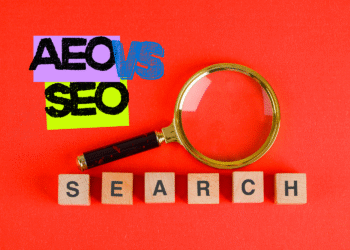Introduction to SEO plugins for WordPress e-commerce websites
In the dynamic world of e-commerce, where competition is fierce and customer attention spans are fleeting, having a strong online presence is paramount. Search Engine Optimization (SEO) has become an indispensable tool for businesses looking to increase their visibility, drive organic traffic, and ultimately boost their sales. For WordPress e-commerce websites, SEO plugins have emerged as powerful allies, offering a range of features and functionalities to help you optimize your site for search engines.
As an e-commerce entrepreneur, you understand the importance of reaching your target audience and converting visitors into loyal customers. SEO plugins for WordPress can streamline this process by improving your website’s rankings on search engine result pages (SERPs), making it easier for potential customers to find your products or services.
Importance of SEO for e-commerce websites
Search engine optimization is a critical aspect of any successful e-commerce strategy. With millions of websites vying for attention online, it’s essential to ensure that your e-commerce platform stands out from the crowd. By implementing effective SEO practices, you can:
- Increase website visibility and organic traffic
- Improve user experience and engagement
- Enhance brand awareness and credibility
- Drive more qualified leads and conversions
- Stay ahead of your competitors in the digital marketplace
Neglecting SEO can have severe consequences for your e-commerce business, including low website rankings, poor user experience, and missed opportunities for growth and revenue generation.
Types of SEO plugins available for WordPress
WordPress, the world’s most popular content management system (CMS), offers a vast ecosystem of plugins to enhance your website’s functionality. When it comes to SEO, there are various types of plugins available, each catering to specific needs and requirements. Here are some of the most common types:
- SEO Plugins: These plugins provide a comprehensive suite of SEO features, including on-page optimization, XML sitemaps, schema markup, and integration with popular analytics tools.
- Keyword Research and Analysis Plugins: These plugins assist in identifying high-performing keywords, analyzing competition, and tracking keyword rankings.
- Link Management Plugins: These plugins help you manage internal and external links, monitor broken links, and optimize your website’s link structure.
- Content Optimization Plugins: These plugins analyze your content for readability, keyword density, and other SEO factors, providing recommendations for improvement.
- Technical SEO Plugins: These plugins focus on optimizing technical aspects of your website, such as site speed, mobile responsiveness, and structured data markup.
- Local SEO Plugins: For businesses with physical locations, these plugins optimize your website for local search by managing citations, maps, and local business listings.
Choosing the best SEO plugin for your WordPress e-commerce website
With so many options available, selecting the right SEO plugin for your WordPress e-commerce website can be a daunting task. Here are some factors to consider when making your choice:
- Features and Functionality: Evaluate the plugin’s features and ensure they align with your specific SEO requirements and goals.
- User-Friendliness: Look for plugins with intuitive interfaces and clear documentation, making it easier for you and your team to navigate and utilize the plugin effectively.
- Integration and Compatibility: Check if the plugin seamlessly integrates with your existing WordPress theme, e-commerce platform (e.g., WooCommerce, Easy Digital Downloads), and other essential plugins.
- Performance and Speed: Ensure the plugin doesn’t adversely impact your website’s loading speed, as site speed is a crucial ranking factor for search engines.
- Support and Updates: Consider plugins with active development and a responsive support team to address any issues or inquiries promptly.
- Pricing and Scalability: Evaluate the plugin’s pricing structure and ensure it aligns with your budget and future growth plans.
Installation and setup of the selected SEO plugin
Once you’ve chosen the best SEO plugin for your WordPress e-commerce website, the next step is to install and set it up correctly. Here’s a general guide to help you through the process:
- Install the Plugin: Log in to your WordPress admin dashboard, navigate to the “Plugins” section, and click “Add New.” Search for your chosen plugin, and click “Install Now,” followed by “Activate.”
- Initial Configuration: Most SEO plugins will prompt you to configure basic settings upon activation. Follow the on-screen instructions to set up your website’s title, description, and other essential details.
- Advanced Settings: Explore the plugin’s advanced settings to customize various aspects, such as XML sitemaps, breadcrumb navigation, social media integration, and more.
- Import and Export Settings: If you’re migrating from another SEO plugin or website, look for options to import or export settings to ensure a seamless transition.
- Connect to Analytics and Webmaster Tools: Integrate your plugin with popular analytics tools like Google Analytics and Google Search Console to track your website’s performance and search engine visibility.
- Test and Monitor: After completing the setup, test your website’s SEO elements and monitor your rankings, traffic, and conversions to assess the plugin’s effectiveness.
Key features and functionalities of the top SEO plugins
While each SEO plugin offers unique features and capabilities, some essential functionalities are common across the top choices. Here are some key features to look for:
- On-Page Optimization: Top SEO plugins provide tools to optimize your website’s pages, posts, and products for target keywords. This includes customizing titles, meta descriptions, headings, image alt text, and more.
- XML Sitemaps: Generating and submitting an XML sitemap to search engines is crucial for ensuring your website’s content is properly indexed. Top SEO plugins automate this process and keep your sitemap up-to-date.
- Schema Markup: Schema markup, also known as structured data, helps search engines better understand the content on your website. Top SEO plugins offer features to easily implement schema markup for various content types, such as products, reviews, and events.
- Breadcrumb Navigation: Breadcrumb navigation enhances the user experience by providing a clear path for visitors to navigate your website’s hierarchy. Top SEO plugins offer customizable breadcrumb options to improve usability and potentially boost rankings.
- Redirect Management: Broken links and 404 errors can negatively impact your website’s SEO and user experience. Top SEO plugins include redirect management tools to handle 301 redirects, monitor and fix broken links, and avoid potential SEO penalties.
- Social Media Integration: Social signals can influence your website’s search engine rankings. Top SEO plugins integrate with popular social media platforms, allowing you to optimize your content for social sharing and tracking social engagement metrics.
- Performance and Speed Optimization: Website speed is a critical ranking factor for search engines. Top SEO plugins often include features to optimize images, minify code, and leverage caching mechanisms to improve your website’s overall performance and speed.
- Analytics and Reporting: Monitoring your website’s SEO performance is essential for making data-driven decisions. Top SEO plugins provide detailed analytics and reporting capabilities, allowing you to track your rankings, organic traffic, and other key metrics.
Optimizing your website’s on-page elements using SEO plugins
One of the primary functions of SEO plugins is to optimize your website’s on-page elements for search engines. Here’s how you can leverage these plugins to enhance your on-page SEO:
- Title Tags and Meta Descriptions: Customize your page titles and meta descriptions to accurately reflect the content and include relevant keywords. This helps search engines understand the context of your pages and improves click-through rates from SERPs.
- Headings and Content Structure: Utilize the plugin’s tools to structure your content with proper heading tags (H1, H2, H3, etc.) and ensure your target keywords are strategically placed within the headings and body text.
- Image Optimization: Optimize your images by compressing file sizes, adding descriptive alt text, and implementing responsive image techniques. This improves page load times and makes your images more accessible to search engines and users with disabilities.
- Internal Linking: Strategically link to relevant pages within your website using descriptive anchor text. This helps search engines understand the relationship between your content and improves the overall structure and navigation of your website.
- Schema Markup: Implement schema markup to provide search engines with additional context about your content, such as product details, reviews, events, and more. This can enhance your website’s appearance in search results and potentially increase click-through rates.
- Canonical URLs: Avoid duplicate content issues by specifying canonical URLs for your pages and products. This ensures search engines understand which version of a page should be prioritized for indexing and ranking.
- Breadcrumb Navigation: Implement breadcrumb navigation to improve the user experience and help search engines better understand the hierarchy and structure of your website’s content.
Utilizing SEO plugins for keyword research and optimization
Keyword research and optimization are crucial aspects of any successful SEO strategy. Top SEO plugins offer various tools and features to help you identify and target the most relevant and profitable keywords for your e-commerce business:
- Keyword Research: Utilize the plugin’s keyword research tools to discover high-volume, low-competition keywords related to your products or services. These tools often integrate with popular keyword research platforms like Google Keyword Planner and Moz Keyword Explorer.
- Keyword Tracking and Monitoring: Once you’ve identified your target keywords, use the plugin’s tracking and monitoring features to keep tabs on your rankings for those keywords across major search engines.
- Keyword Optimization: Optimize your website’s content, including product descriptions, blog posts, and landing pages, for your target keywords. Top SEO plugins provide recommendations and guidelines for optimal keyword placement and density.
- Competitor Analysis: Analyze your competitors’ keyword strategies and identify opportunities to outrank them for high-value keywords. Some plugins offer competitive analysis tools to help you gain insights into your competitors’ SEO tactics.
- Content Optimization: Leverage the plugin’s content optimization features to ensure your website’s content is well-structured, readable, and optimized for both search engines and users.
- Keyword Mapping: Map your target keywords to specific pages or products on your website, ensuring each page is optimized for its intended keywords and avoiding keyword cannibalization.
- Reporting and Analytics: Monitor your keyword performance over time using the plugin’s reporting and analytics features. This data can help you identify areas for improvement and refine your keyword strategy accordingly.
Monitoring and analyzing website performance with SEO plugins
Monitoring and analyzing your website’s performance is essential for understanding the effectiveness of your SEO efforts and making data-driven decisions. Top SEO plugins provide robust analytics and reporting features to help you track your progress:
- Search Engine Rankings: Monitor your website’s rankings for target keywords across major search engines like Google, Bing, and Yahoo. This data can help you identify areas for improvement and adjust your SEO strategy accordingly.
- Organic Traffic and Conversions: Track the organic traffic and conversions generated by your SEO efforts. This data can help you understand the impact of your SEO strategy on your e-commerce business’s bottom line.
- Competitor Analysis: Analyze your competitors’ performance and identify opportunities to outrank them for high-value keywords and search queries.
- Link Analysis: Monitor your website’s backlink profile, including the number of inbound links, link sources, and link quality. This data can help you identify potential link-building opportunities and address any issues with toxic or low-quality links.
- Site Audits: Perform comprehensive site audits to identify and address technical SEO issues, such as broken links, duplicate content, and crawl errors, which can negatively impact your website’s search engine visibility.
- Custom Reporting and Dashboards: Create custom reports and dashboards to track the metrics that matter most to your e-commerce business. This can help you gain a comprehensive understanding of your SEO performance and make data-driven decisions.
- Integration with Analytics Platforms: Top SEO plugins often integrate with popular analytics platforms like Google Analytics, providing a centralized view of your website’s performance data.
Other SEO strategies to complement your plugin’s efforts
While SEO plugins are powerful tools, they should be combined with other SEO strategies for maximum impact. Here are some additional tactics to consider:
- Content Marketing: Develop a content marketing strategy that focuses on creating high-quality, valuable, and engaging content for your target audience. This can include blog posts, product guides, videos, and more.
- Link Building: Implement a strategic link-building campaign to acquire high-quality backlinks from reputable and relevant websites. This can improve your website’s authority and search engine rankings.
- Social Media Marketing: Leverage social media platforms to promote your content, engage with your audience, and build brand awareness. Social signals can also positively impact your website’s search engine rankings.
- Local SEO: If your e-commerce business has a physical location or serves a specific geographic area, optimize your website for local search by claiming and optimizing your Google My Business listing, building local citations, and targeting location-specific keywords.
- Mobile Optimization: Ensure your website is optimized for mobile devices, as mobile-friendliness is a critical ranking factor for search engines. This includes responsive design, fast loading times, and a seamless user experience on mobile devices.
- User Experience (UX) Optimization: Prioritize user experience by ensuring your website is easy to navigate, visually appealing, and provides a smooth and intuitive shopping experience. This can improve user engagement, reduce bounce rates, and potentially boost your search engine rankings.
- Conversion Rate Optimization (CRO): Implement CRO strategies to optimize your website’s conversion funnel, including checkout processes, calls-to-action, and lead capture forms. This can help you maximize the return on your SEO efforts by converting more visitors into customers.
Common mistakes to avoid when using SEO plugins
While SEO plugins can be powerful tools for optimizing your WordPress e-commerce website, it’s essential to use them correctly to avoid potential pitfalls. Here are some common mistakes to avoid:
- Overreliance on Plugins: While SEO plugins can streamline many aspects of optimization, they should not be treated as a complete solution. Successful SEO requires a comprehensive strategy that combines various tactics and best practices.
- Keyword Stuffing: Attempting to manipulate search engine rankings by excessively stuffing keywords into your content can result in penalties and a poor user experience. Focus on creating high-quality, relevant, and valuable content for your audience.
- Duplicate Content Issues: Failing to properly configure canonical URLs, pagination settings, and other duplicate content management features within your SEO plugin can lead to search engine penalties and diluted rankings.
- Ignoring Technical SEO: While SEO plugins can assist with on-page optimization, they may not address all technical SEO issues, such as site speed, mobile responsiveness, and structured data implementation. Neglecting these aspects can hinder your overall SEO performance.
- Lack of Regular Updates and Maintenance: SEO is an ever-evolving field, and search engine algorithms are constantly changing. Failing to keep your SEO plugin and its settings up-to-date can lead to suboptimal performance and potential penalties.
- Overlooking Analytics and Reporting: Neglecting to monitor and analyze your website’s performance data can make it challenging to identify areas for improvement and measure the success of your SEO efforts.
- Ignoring User Experience: While SEO plugins can help optimize your website for search engines, it’s essential not to overlook the user experience. Prioritize usability, navigation, and overall user satisfaction to ensure long-term success.
Recommended Top SEO plugins for WordPress e-commerce Websites
When it comes to choosing the best SEO plugin for your WordPress e-commerce website, there are several top contenders to consider. Here are some highly recommended options:
- Yoast SEO: Yoast SEO is one of the most popular and comprehensive SEO plugins for WordPress websites. It offers a wide range of features, including on-page optimization, XML sitemaps, breadcrumb navigation, and social media integration. Yoast SEO is known for its user-friendly interface and extensive documentation, making it a great choice for both beginners and advanced users.
- All in One SEO Pack: All in One SEO Pack is another powerful and feature-rich SEO plugin for WordPress. It provides tools for optimizing titles, meta descriptions, XML sitemaps, social media integration, and more. The plugin is highly customizable and offers a range of advanced features, such as video sitemaps and WooCommerce integration.
- Rank Math: Rank Math is a relatively new but rapidly growing SEO plugin for WordPress websites. It offers a comprehensive suite of features, including on-page optimization, schema markup, link management, and keyword research tools. Rank Math is known for its user-friendly interface and extensive documentation, making it an excellent choice for e-commerce websites.
- SEOPress: SEOPress is a lightweight and easy-to-use SEO plugin that offers a range of features, including on-page optimization, XML sitemaps, breadcrumb navigation, and social media integration. It’s a great option for those seeking a simple yet powerful SEO solution for their WordPress e-commerce website.
- The SEO Framework: The SEO Framework is a unique SEO plugin that takes a different approach by focusing on providing a solid technical SEO foundation. It offers features like automatic schema markup, advanced link management, and extensive support for technical SEO best practices. While it may have a steeper learning curve than some other options, The SEO Framework is a powerful choice for those prioritizing technical SEO optimization.
When selecting an SEO plugin for your WordPress e-commerce website, it’s essential to consider your specific needs, budget, and the level of technical expertise within your team. Some plugins offer free versions with limited features, while others require paid subscriptions for access to advanced functionalities. Additionally, ensure that the plugin you choose is compatible with your e-commerce platform (e.g., WooCommerce, Easy Digital Downloads) and other essential plugins to avoid conflicts and ensure seamless integration.
Conclusion
In the competitive landscape of e-commerce, optimizing your WordPress website for search engines is crucial for driving organic traffic, increasing visibility, and ultimately boosting sales. By leveraging the power of SEO plugins, you can streamline your optimization efforts, improve your website’s rankings, and enhance the overall user experience.
Remember, while SEO plugins are invaluable tools, they should be part of a comprehensive SEO strategy that encompasses content marketing, link building, social media marketing, and other best practices. Regularly monitor and analyze your website’s performance, stay up-to-date with the latest SEO trends and algorithm updates, and continuously refine your approach to stay ahead of the competition.
Ready to take your WordPress e-commerce website to new heights? Explore our range of expert SEO services tailored specifically for e-commerce businesses. Our team of SEO specialists will work closely with you to develop a customized strategy, implement the best SEO plugins, and optimize your website for maximum visibility and conversions. Don’t let your online store go unnoticed – contact us today and unleash the full potential of your e-commerce venture!
By investing in the right SEO plugin and implementing a comprehensive optimization strategy, you can position your WordPress e-commerce website for long-term success, drive sustainable growth, and achieve a competitive edge in the ever-evolving digital marketplace.